Spotify is the most popular music streaming platform where you can have access to high-quality music. One who is passionate about music prefers to have streaming services of Spotify. But everyone cannot afford the subscription of Spotify premium yearly especially the students. Now Spotify comes up with an offer for students. If you want to know how to grab a student discount on Spotify? keep reading the article
Initially let me share with you why Spotify is the first choice when it comes to streaming music platforms
- It has over 50 million songs, albums, playlists, and podcasts.
- Enables you to create a Customized listing of music depending on the events.
- Browse the collections of friends, artists, and others on Spotify. you can also create, therefore it is very easy to find the right track every time you open it.
In this article, we have shared all the benefits and details related to student discounts on Spotify. Stay tuned to know how to avail this capitative opportunity.
Spotify is not free of cost and everyone can’t afford those prices for streaming. Hence it has come up with special students where they can enjoy the premium services of Spotify for a highly discounted price.
What All Spotify Student Discount Comprises?
Benefits can be availed with a special student plan of Spotify :
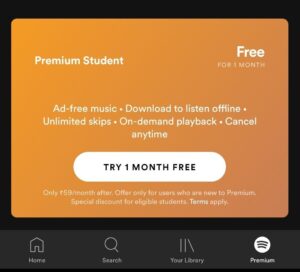
- Half of the original price will be the discount price for students i.e. original price/2.
- 1-month free trial for students will be free or in some regions, it’s 3 months free trial.
- One can access unlimited ad-free music.
- There are no limits to downloading songs.
- US users can get Add-ons like Hulu and Showtime as a bonus.
Eligibility Criterion For The Spotify Student Discount
- You need to be a student who is currently enrolled in an accredited university or college.
- Your age should be more or equal to 18 years.
- You must have official documents of yours such as an enrollment letter, fee receipt, or any other to upload it with the purpose of verification.
- Spotify offer must be offered in your college or region.
How To Grab The Spotify Student Discount?
Let’s take look at the steps you need to follow to get the best deal offered by Spotify. First, need to open the browser and start following the below steps :
Get started with the steps to Student Discount
Step-1
Visit the student discount page of Spotify www.spotify.com/us/student. On this page, Spotify offers you Hulu and Showtime with its plan. Here you need to select “Get Started”.
Step-2
If you don’t have an existing account on Spotify, create a new account to register on it. If this is not the case and you are already having an account just sign in to that.
Step-3
Now verification form will appear on your screen, you need to enter all your information there and then click on “Verify”.
Step-4
After you select “Verify” you will be directed to SheerID’s page. It will take some time to verify whether you are a qualified student or not. Once verification completed, the process will automatically be completed.
Step-5
Then you need to mention the following details:
- Enter your billing address.
- Choose a payment method.
- Complete the checkout.
After that, you can play your favorite songs.
These are simple steps by which you will easily get Spotify for 50% off as a student.
Automatic Verification Failed
If your automatic verification for student discount fails, you can also do verification manually. There we have mentioned the steps for this rare situation.
- ‘Step-1’ and ‘Step-2’ will remain the same as above.
Step-1
When you see the verification form on your screen don’t start information there. Instead, scroll it down and select the option “manually verify”.
Step-2
After the above step, another verification form will appear. Complete that form by filling in all your details and proceed by clicking on “next step”.
Step-3
Now select “choose file” and “select a document” as proof for your enrollment, and upload it. Then click on the ‘Upload Document’ tab. Additional documents can also be uploaded by clicking on “‘Add another file”.
Step-4
While the verification process is on the way, till then you need to wait. After completing, the payment page of Spotify will appear on the screen. On this page, you need to enter:
- The billing address.
- Choose a payment method and complete the checkout.
If you still face any difficulty, you can contact Spotify’s customer support.
Final Note
At present there various different platforms where you can stream all kinds of music. Spotify captures the best place on this list. Discounts offered by Spotify to students makes it unique from others. You can enhance the music experience with the best services of Spotify after availing of a student discount.


