Today Instagram is considered to be one of the most popular social media platforms as compared to other platforms whether it be Snapchat, Twitter, or even Facebook. One of the reasons behind it is that it keeps on updating its features. This statement can be taken into account with an example that enables us to post the images in the grid form, making shot videos in the reel. It incorporates almost every feature to keep the user engaged with itself.

One always finds a better version of it while using it which makes it fun and loving app. Its feature of polls and reactions to stories make it distinctive from others. Many individuals are involved in showcasing their talent by connecting to audiences. In 2020 it is expected that the number of users will reach 112.5 million.
Tired of Facebook too? We can help you with that.
As it provides really cool features not only for posting but also for connecting with others many of you might get addicted to this app and find it difficult to disable it permanently. But this is not a reason to worry, if you want to take a break from Instagram and spend the least time on it, you can opt for another option to deactivate Instagram account i.e. temporarily disabling it, where you can easily retrieve your account as per your convenience without losing any data of yours.
To keep your options open you can Know more about How To delete your Instagram account? here.
We have compiled the list of steps to guide you on how you can deactivate the Instagram account but before that, there are some points that you should know, which makes deactivation of an account a better option.
So please read How to download your Facebook Data? before you delete your account.
Steps To Deactivate Your Account
For deactivating your Instagram account you just need to follow simple steps :
Step -1
You need to sign in to your Instagram account via the Instagram website on mobile or PC browser.
Note: you cannot deactivate your account by signing in through its application on both ios and Android.
Step-2
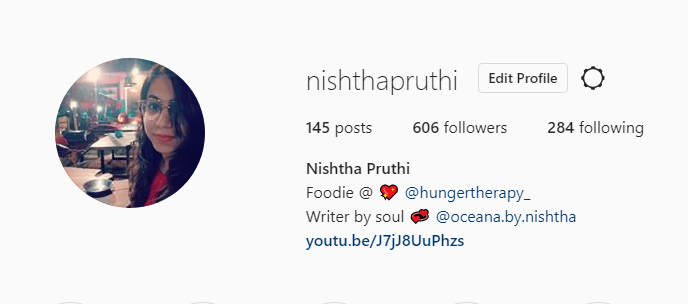
Click on your profile picture on the top right-most corner where you need to select “Edit your profile”.
Step-3
You will be taken to the new page where after scrolling it you reach the bottom of the screen, and in the right corner temporarily disable my account has to be selected.
Step-4
The next step is to click on the dropdown list, for choosing the option from it for why are you disabling your account.
Step-5
After that dialogue option will appear in which you need to enter your password.
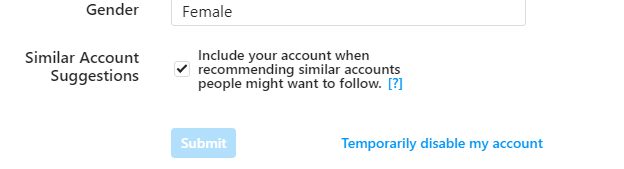
Lastly, to proceed with your action of deactivating click on “Deactivate your account”.
Important Points to Remember:
- When you deactivate your account all your posts whether it be images, videos or others will become hidden on a temporary basis for everyone including your friends and followers.
- You can easily retrieve your account, just by entering the user id and password again.
- You can disable it only once a week.
Conclusion
One needs to think twice before deleting their Instagram account but deactivation can be done anytime as it provides you the flexibility to be in the same position where you left. For taking advantage of this flexibility, the most important thing is to remember your user id and password.

