Welcome to Ask How To, a collection of suggestions, tips, and guides to resolve your queries related to Technology, Lifestyle, Gadgets, Apps, Health, Beauty, and everything that you need to know about.
Tired of Instagram too? We can help you with that.
Facebook introduced as a platform that allows you to connect and create a huge network with individuals. Also, it is releasing constant updates to stay in the competition. Each time I open my account I find something new. A number of platforms came into existence after Facebook, providing similar options of chatting, posting images or videos, with something extra, and personally, I believe is still better than Facebook due to which focus from Facebook has somehow shifted. I am also a person who initially spent a lot of time on Facebook but now the interest is lost, like me, it can be the case with some of you.
Also, there arise a lot of issues on Facebook related to the security of privacy due to which 74% of users have reset their privacy settings last year, or taken a break from the site, or delete the Facebook app from their phones. Now it has been making continuous efforts to become the most secure platform by ensuring privacy and having some transparency.
If you want to hold on to your account you can opt either for deactivating or for deleting it. There is a huge difference as deactivating is temporary closure and ( permanent ) deleting the account is really important to understand.
So to keep your options open you can Know more about How To deactivate your Facebook account? here.
If you have made up your mind to delete your Facebook account. In other words, if you are ready to lose your account forever by removing your Online presence from Facebook, firstly you need to understand some points.
Pointers that you should not take lightly :
- If you forgot to opt for downloading the data, you will not be able to retrieve the data uploaded again.
- Access to the apps/accounts with the same Facebook account login won’t be possible.
- All the chats or other messages will remain visible to them. Specific information, such as messages you’ve sent to friends, won’t be fully deleted and will remain visible to them.
- You won’t be able to use Messenger.
- Reactivation of the account will not be possible.
- Access to Facebook messenger will not be anymore.
Steps To Delete Your Facebook Account
As of now, we have discussed a lot about things to be considered while deleting the account. Let’s now turn to the steps to be followed for the actual implementation of the action of deleting the Facebook account.
Step- 1
First sign in to your Facebook account. On the top right corner of the page click on the drop-down arrow. From that list the appeared, tap on settings.
Step-2
Now from the left side panel select “your Facebook information”. Click on the “deactivation and deletion” screen with the separate option of deactivation and deletion.
Step-3
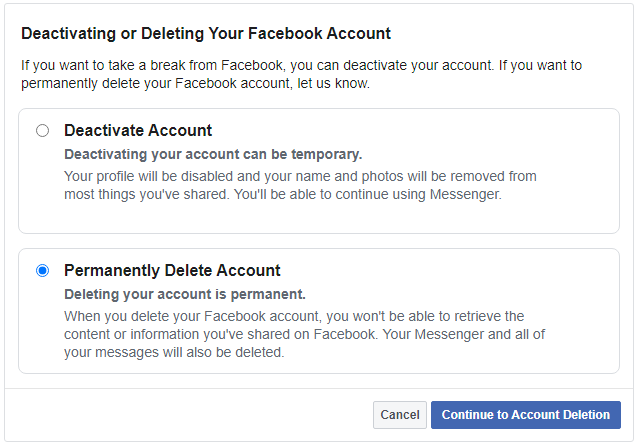
From both the options select “permanently Delete Account”.
Then a page will be opened reflecting the suggestions of what to do before deleting-whether to deactivate your account or downloading your information. It’s totally optional.
Step-4
Now proceed by clicking on continue to account deletion.
A dialogue box will appear where you need to enter the password, then click on continue, and your account will be deleted permanently.
Tip: Once you have deleted the account and not sure of this, you can cancel it within 30 days of doing it.
Conclusion
Above we have mentioned the steps to delete your account. To make you clear about the consequences of doing it, some pointers are also provided which need to be relooked before taking your final decision. They may help you to re-evaluate your decision. It is really important that you reconsider your decision to permanently delete your account instead of deactivating it. Be sure before you act on your decision as the Deletion of the Facebook account is irreversible.


