Instagram started as an idea to provide a social platform to share pictures. With the advancement in technology and the increasing competition across the social platforms, Instagram introduced mostly all the services that other platforms have. Instagram had the basic messaging service in the beginning but recently they updated and have brought in all the features of Whatsapp and Facebook messenger chats.

Another example is the introduction of Reels. Reels was introduced by Instagram, right after TikTok was banned in India and Instagram took advantage of the opportunity. The strategy worked to a great extent and Instagram is enjoying the benefits of the success of Reels.
With so much to do on Instagram people tend to spend a hell lot of time using the application. Posting pictures, making Reels, videos, video calls, audio calls, and chatting using the fun gifs and stickers sounds tempting and can take up a lot of your potential productive time. That can intimidate many people. I have felt that urge to delete my Instagram account like 100s of times. But I was never ready to really act upon it. If you are ready enough to do it then Good on you! I am here to back you up.
Tired of Facebook too? We can help you with that.
Before we proceed let me give you a tip. You should know that on Instagram there is a huge difference between Deleting the Instagram account and deactivating it.
So to keep your options open you can Know more about How To deactivate your Instagram account? here
If you have made up your mind about Deleting your Instagram account, Keep reading.
The very first step would be to save your Instagram data. If you have been using Instagram, so it is very obvious that you would have a few pictures, videos, chats, etc that you would like to save as memory or for the sake of any future references. So make sure to download your data first. Better safe Save than sorry. Right?
So please read How to download your Instagram Data? before you delete your account.
Steps To Delete Your Instagram Account
Step -1
To permanently delete your Instagram account, you first need to log in to your account by visiting the Instagram website on the web browser of your mobile or on your PC.
Note: You cannot delete your account by logging in to the Instagram app.
Step-2
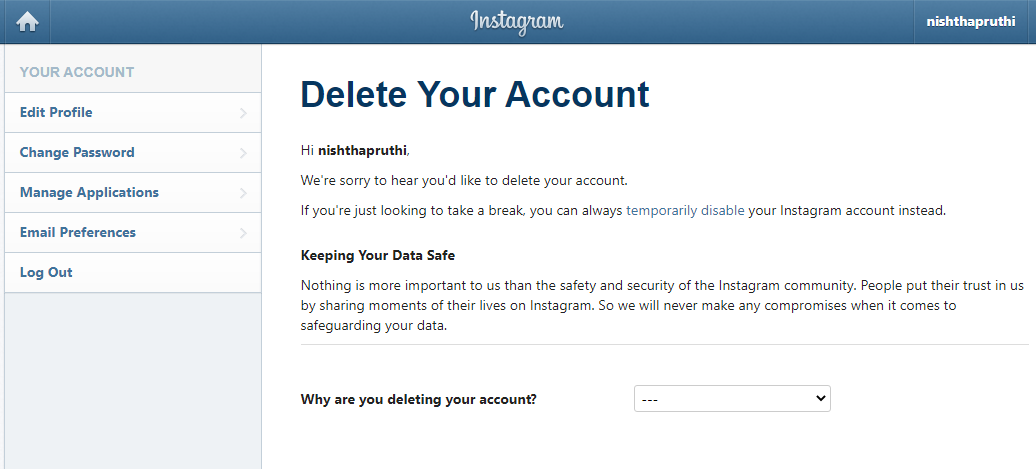
After logging in go to the “Delete Your Account” page of your profile, where you will be asked a question.
Step-3
Now from dropdown there you need to provide the answer to “why are you deleting your account” by selecting the reason for the same. If you don’t want to specify the reason you can select “something else”.
Step-4
Then enter your password to continue the procedure for deletion of the account.
Step-5
Lastly, click on the tab “permanently delete your account”.
Important Points to Remember:
- All the information on your account and account itself will be permanently deleted after the 30 days of such a request.
- Data once deleted along with the information cannot be retained.
- While deletion is in process, your account will not be accessible to other people on Instagram.
- If you decide to create the account again on Instagram, you cannot be sure to find the same username again.
- Your username remains with the Instagram as Already Used. So you can change your username before you delete the account so you can find your username available in the future.
Conclusion
At last, if you just need to take a break from Instagram I suggest you deactivate your account, but if you are sure about deleting it your account, you just need to follow the above steps for the same, which are really easy to follow.

