Millions of users are present on Facebook and are continuously involved in sharing their personal information, pictures, posting videos, messages, or statuses for enjoyment, basically it is crowded with a lot of data which is like a history of every activity which has been done by an individual since the beginning. If you are one of those who want to know how you can save information on Facebook. Keep reading the article.

Before starting there are reasons because of which one desires to download the archive or in simple words download the Facebook information:
- You have fear of losing their valuable data.
- When you decide to delete your Facebook account permanently they feel important to download your data.
You can Know more about How to delete your Facebook account? here.
Downloading Archive is very important for the user and now it can be effortlessly.
Steps To Be Followed For Downloading Facebook Data
To guide you in downloading the information on Facebook. Let’s take a look at the steps you need to follow.
Step-1
Firstly you need to Sign In to your Facebook account.
Step-2
Click on the Accounts in the top right corner and tap on “Settings and Privacy” there.
Step-3
Select settings and from the panel on the left corner and click on “Your Facebook Information”.
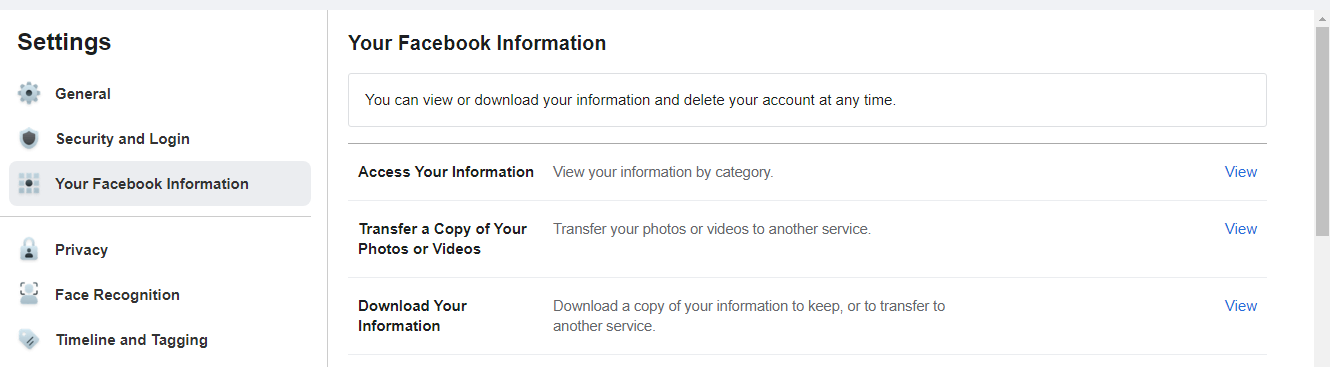
Step-4
From the various options present there select “Download Your Information”.
Step-5
Now Select “Request Copy”.
Step-6
You can also download complete information or select various categories of information you want to download by clicking on the checkbox.
Step-7
Other available options you can select for downloading Facebook data :
- The date range of information.
- Format of information you need.
- Quality of information i.e. photos, media, and videos.
Step-8
To give confirmation for downloading the file click on “Create File”. You will be notified once the file is ready for download.
Information will start downloading and the status of which will be pending until the file is completely downloaded which will be reflected in the available copies tab.
Note: You need to enter your password twice because of security reasons as this data is sensitive for every individual.
Wish to download Instagram data too? Know more about it here.
Conclusion
Always try to download all your information on Facebook especially when you delete your account because in that case you will never be able to retrieve the same again and you will be encountered with your entire journey on Facebook.

