Instagram is a trendy social media platform that allows you to share photos, IGTVs, or reels but many other features. After 2018 one of the best features of Instagram is that you can create a backup for all your data on Instagram which not only includes photos or videos but also the messages, comments, etc. Moreover, a copy of everything that you have shared on your Instagram can be downloaded in a machine-readable (JSON) format.

If you are confused about how to download the data on Instagram, take a look at this article. We have provided you with simple steps to guide you out for the same.
Before starting with steps to be followed key points are specified below
Important Points To Remember
- Instagram will email you a download link within 2 days or 48 hours.
- Data you have deleted might not be present when you download data due to security reasons.
- Downloading Instagram data will include pictures, videos, stories, messages, and many more.
Steps you need to follow to download a copy of your data on Instagram
Wish to download Facebook data too? We can help you with that.
Step 1
Open Instagram website instagram.com in the browser on PC.
Step 2
Sign in to your profile by entering your User ID and password.
Step 3
In the rightmost corner click on the profile icon.
Step 4
Next, select the Settings option from the dialogue box that appeared on clicking. From there click on Privacy and Security in the left corner.
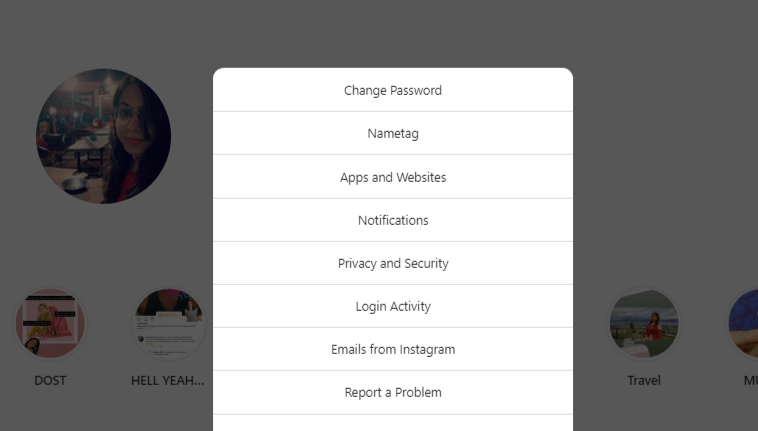
Step 5
Now to Download Data, Scroll down the displayed page and click on Request Download.
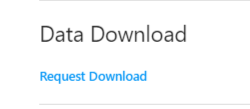
Step 6
To proceed further enter the email address where you will receive a link to your data and then click on next.
Step 7
Enter your Instagram account password and click on Request Download.
You will receive an email after some time for Instagram Data with a direct link to it once you complete the above steps and after that Click on Download Data and download your information.
Conclusion
Instagram enables you to access and download all your data. If you are thinking of permanently disabling your Instagram account but are sensitive about the data on it to keep it forever with you, download it with the above mentioned simple steps, and this guide can also be followed to save data through the Instagram app. It is suggested that you keep the data download link securely with yourself.
Welcome to Ask How To, a collection of suggestions, tips, and guides to resolve your queries related to Technology, Lifestyle, Gadgets, Apps, Health, Beauty, and everything that you need to know about.

