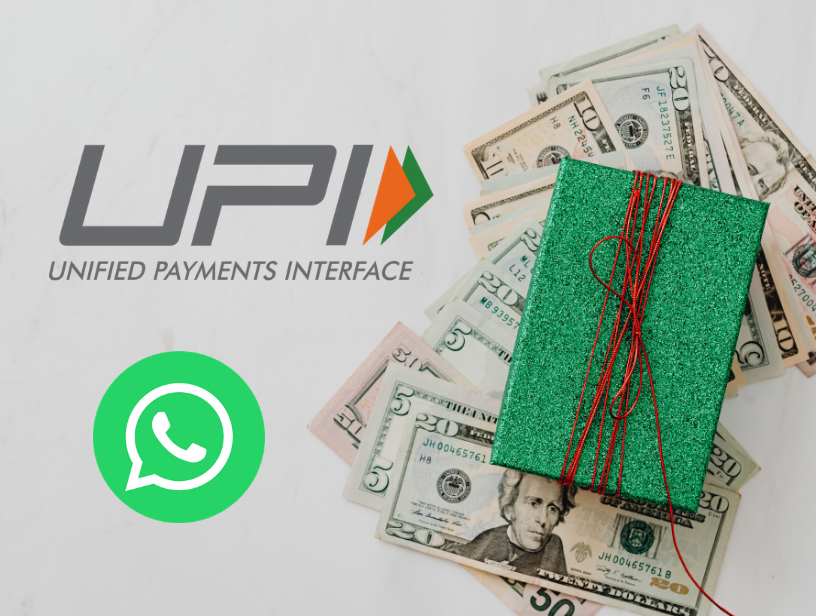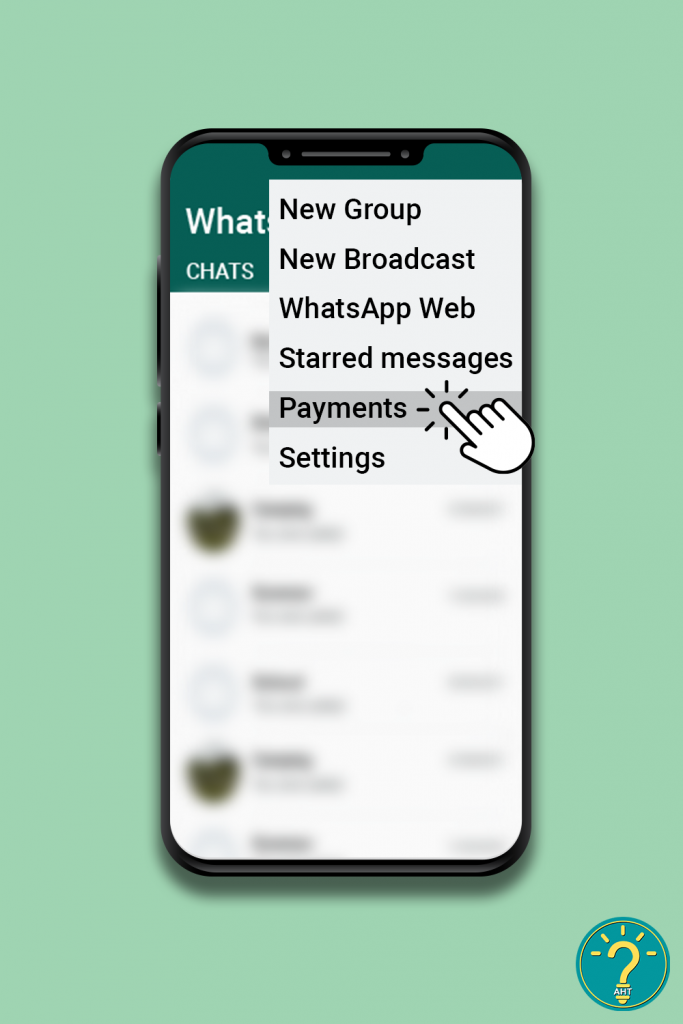WhatsApp is the most popular platform on which millions of users are connected. In its initial phase, users prefer it for chatting. But over time, it has come up with amazing features to improve the connectivity and the user experience. Recently it has rolled out the disappearing message feature. Now the dependency on digital transactions is increasing because of advancements and the covid19 situation. Once again it has rolled out a completely amazing feature: WhatsApp payment feature. Many of you might be in doubt about how to transfer money through the WhatsApp payment feature.
WhatsApp has formally introduced the WhatsApp Payment feature in India. It uses the (UPI) Unified Payments Interface framework of the country. This enables you to do the transactions without facing any interruptions.
If you are interested know in how to transfer money through WhatsApp payment keep on reading the article. We have compiled the complete guide here.
Before starting with the guide let’s check out how to get started with WhatsApp payment.
How To Activate WhatsApp Payment?
To begin with, for payments on WhatsApp :
Initially, you need to set the account and link your bank account to the WhatsApp payment. As mentioned above it uses UPI, which works with your phone number, and the service can be accessed with all major banks in India.
Note: If you’re one of those who are not having a UPI accoun
t linked with your bank, then also you can make use of the WhatsApp payment option it is because it will create a UPI ID.
Here’s what you need to know to set up the services
Step-1
First Open your WhatsApp. From there click on the 3 dots placed vertically at the top right corner.
Step-2
After that, the dropdown will appear, select payments from there.
Step-3
The screen will appear with two options:
Check payment history
Payment methods
- In this click on the add payment method
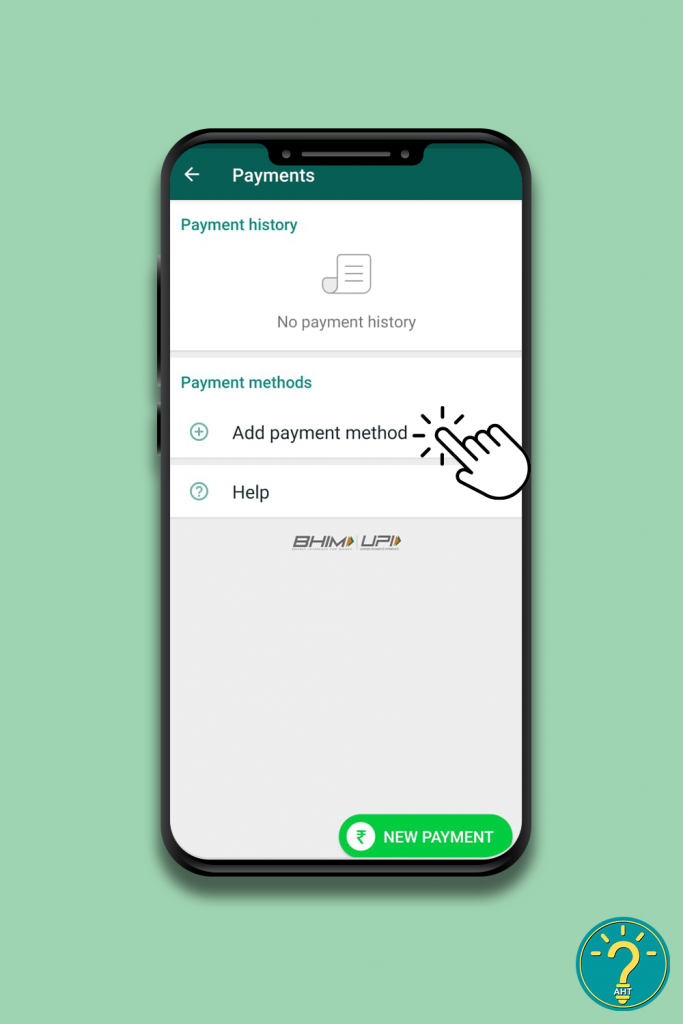
Step-4
After clicking on Add Payment Method, click on accept and continue to proceed.
Step-5
Now from the list of banks appearing select your bank.
Note: In the selected bank there should be a primary UPI Account.
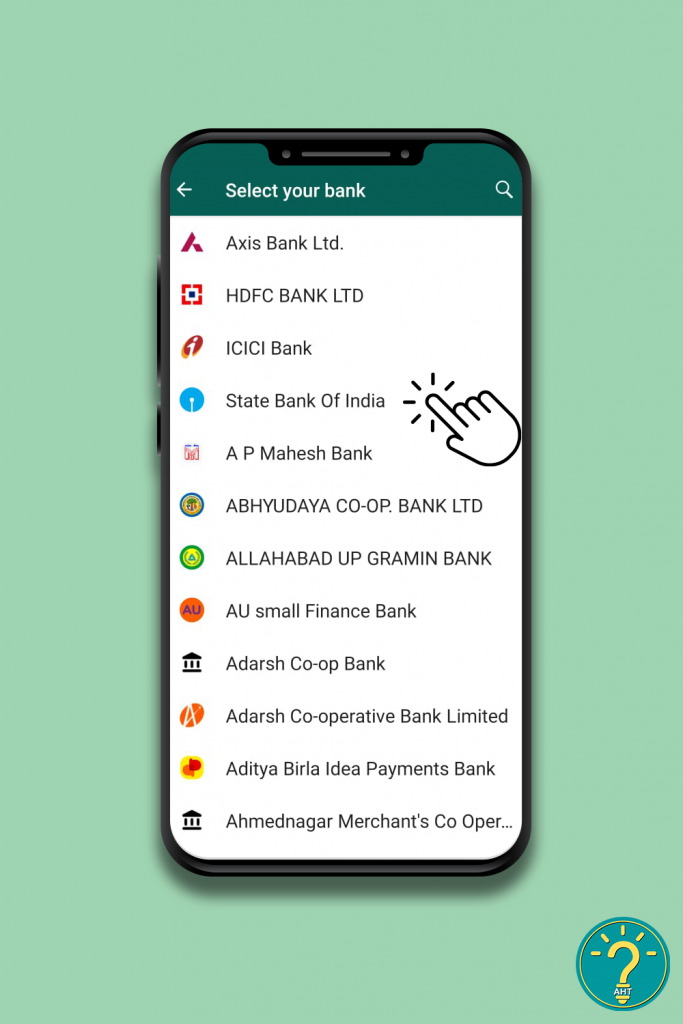
Step-6
Afterward, verify your mobile number. Ensure that the number you’re using on WhatsApp and the number registered with the bank is the same as the former.
Select the option of verifying through SMS to validate the bank account.
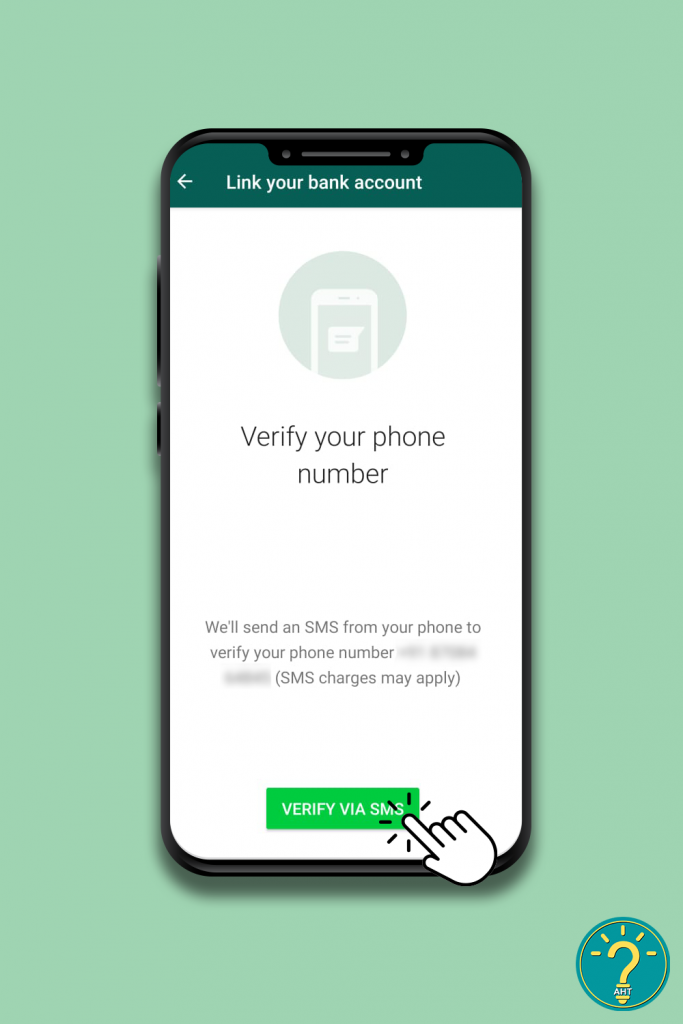
Step-7
Click on allow, this will enable WhatsApp to verify that you register the same SIM card with the bank.
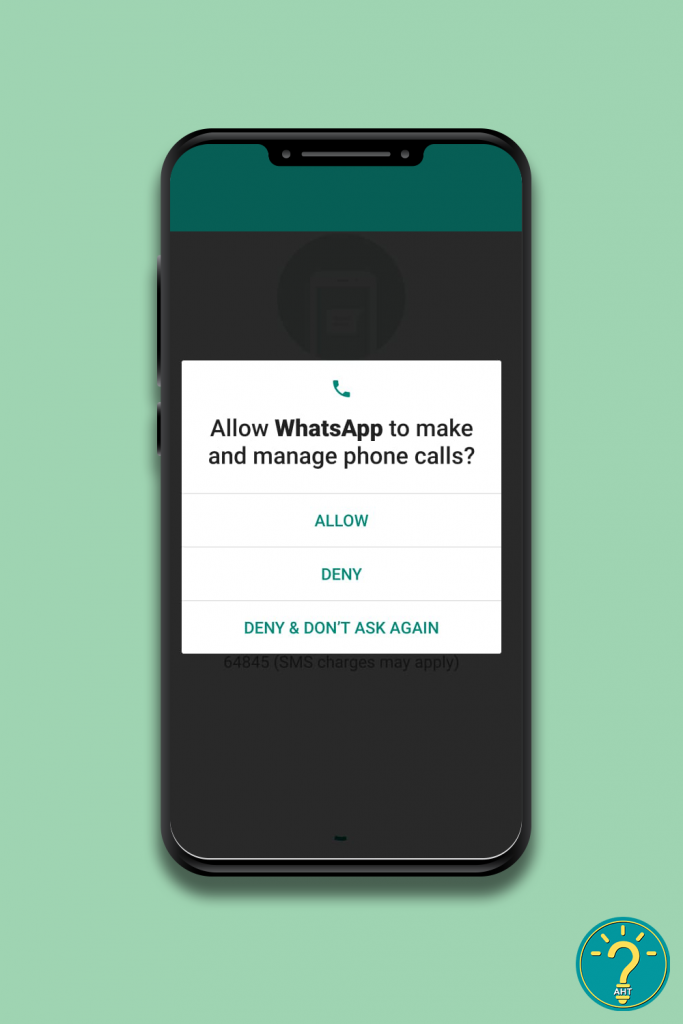
Step-8
Select the allow once again on WhatsApp to send texts to authenticate your account.
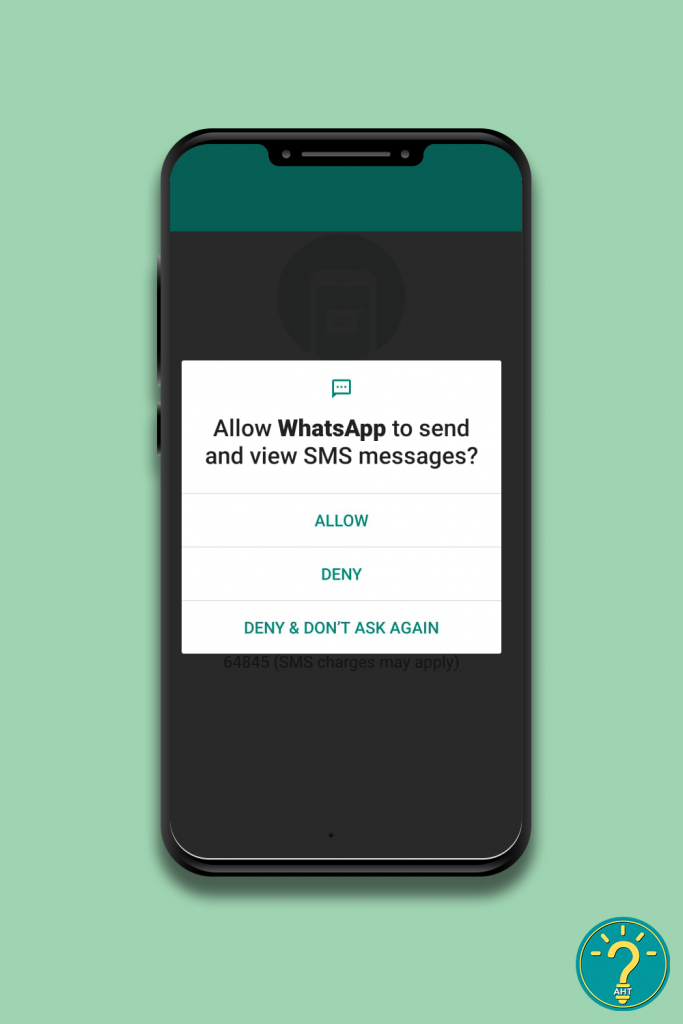
Step-9
WhatsApp will fetch all the accounts registered with your number after all the verification with your bank.
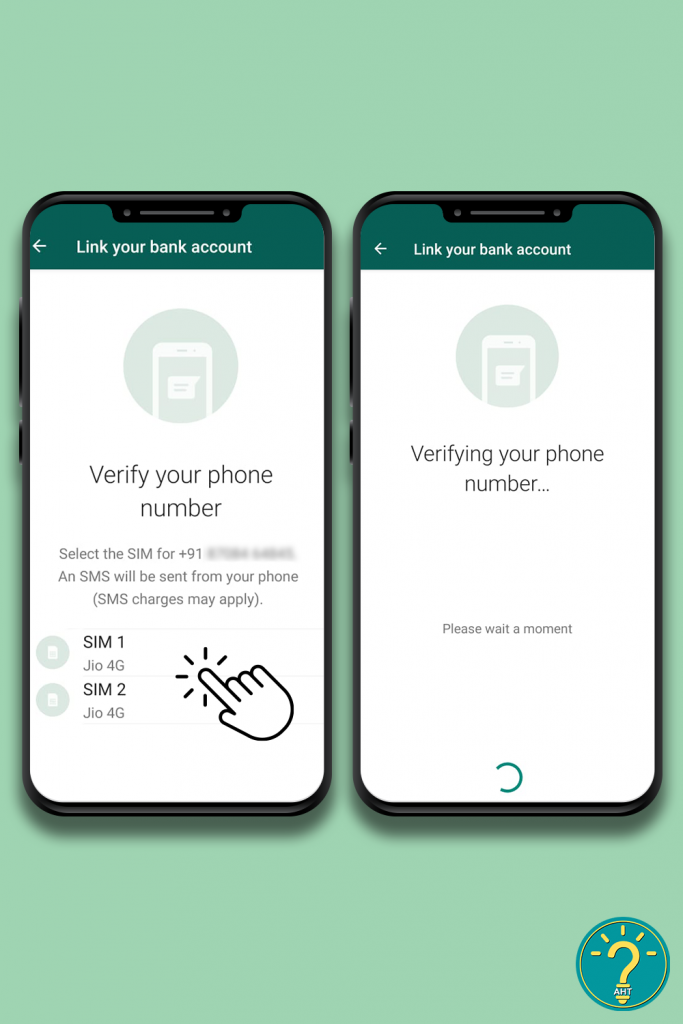
Step-10
As per your convenience, you can select one which you wish to use, then setting up payments through WhatsApp will be finished. Click on done.
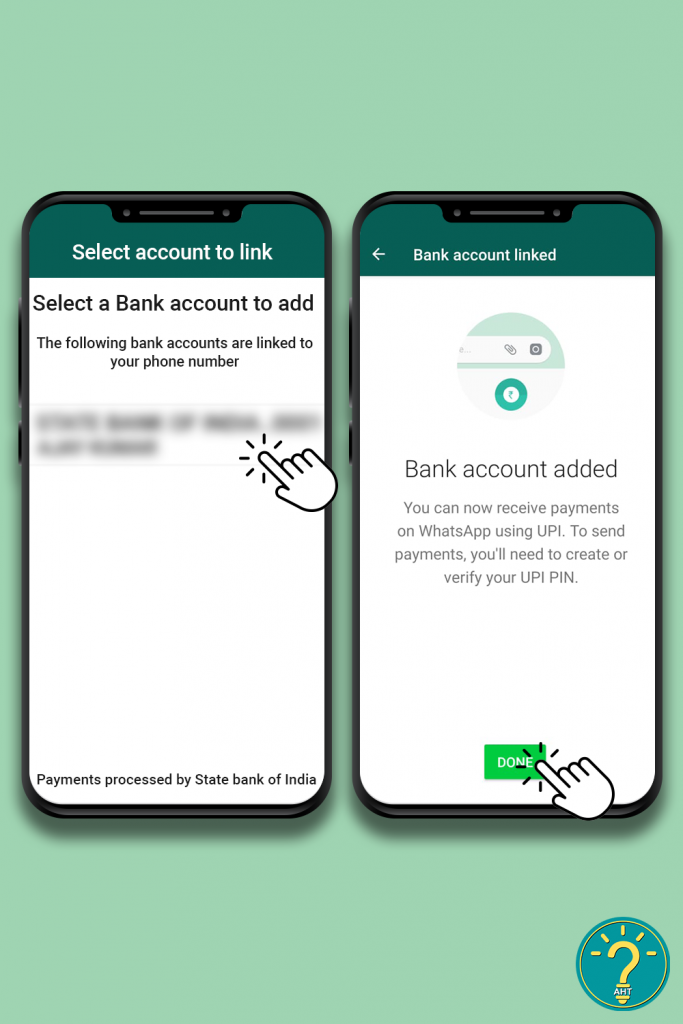
WhatsApp Pay 2020 enables the users to transfer money to the available contacts, then it will enable UPI ID. Transactions can be done :
By entering the UPI ID users can conveniently send money to the available contacts.
Also, the people who are not available in your contact list of yours, through a QR code, can receive the money from the user.
How To Send Money Using WhatsApp?
STEP 1:
Firstly open up WhatsApp Pay. now because your bank account has been already verified and added, you’re up to do the transaction.
STEP 2:
Select the contact to which you want to transfer the funds.
STEP 3:
Visit the Payment option.
STEP 4:
From there choose the bank account to which you wish to transfer money.
STEP 5:
Enter the UPI PIN and the amount you need to transfer. After this, your transaction will be done.
Conclusion
In the future, this payment feature of WhatsApp will be useful to face challenges while making the payment. WhatsApp is the most used messaging platform and by using the same digitally, the payments can be transferred. Every feature of WhatsApp its payment feature is well-design, keeping in mind all the security and privacy options. Now, this WhatsApp feature can be accessed on both Android and iOS. WhatsApp is no longer only a messaging app but more than it. It offers the mixed services of chatting, calling, sharing, and now making payments also with many other advanced features.